SciSupSciSup
Modern, intuitive and responsive. This is the website of a developer who loves to build cool stuff.
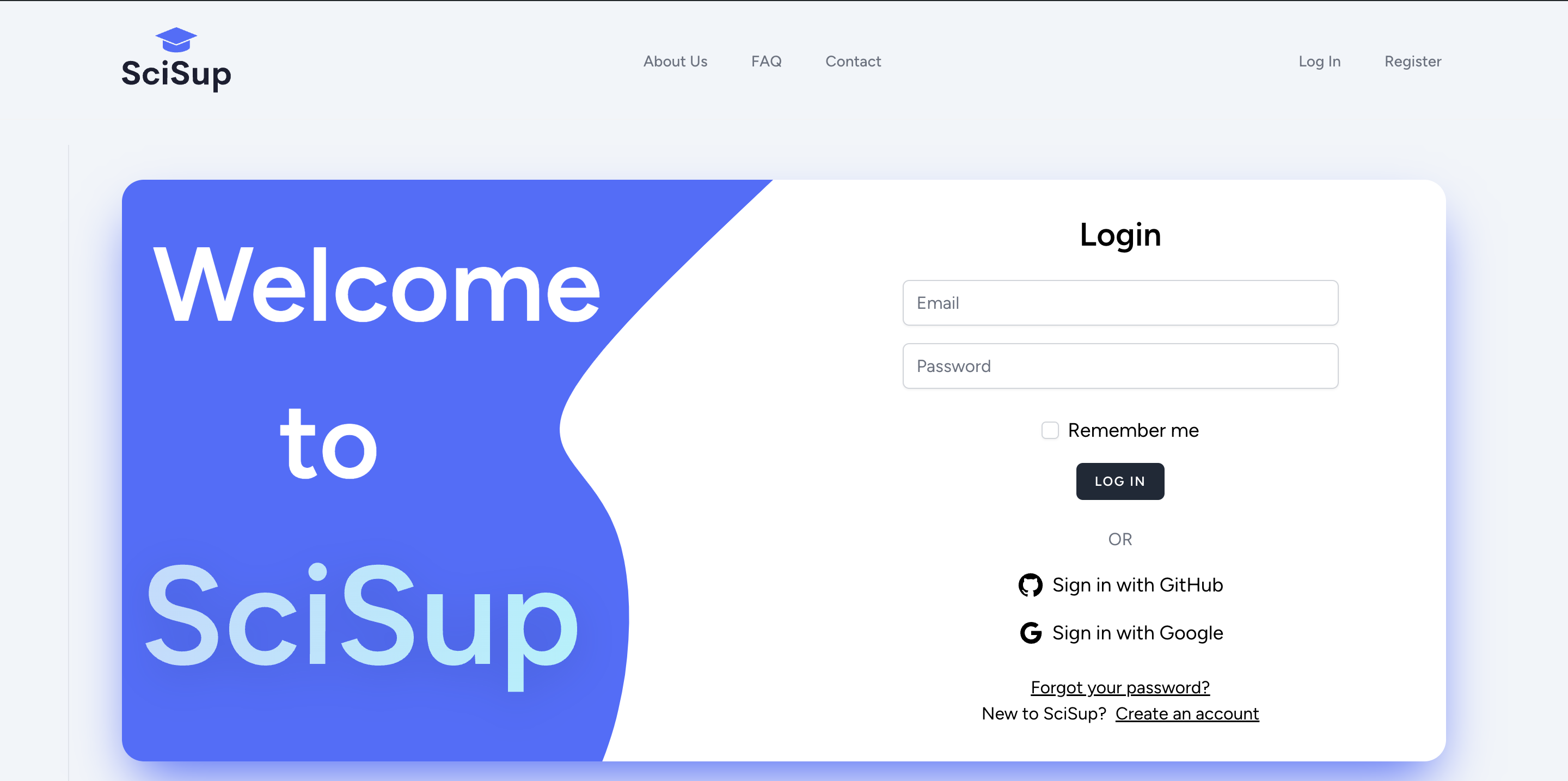
The landing page. We display the login here as it's the first thing users see and serves as the gateway to the platform's core features.
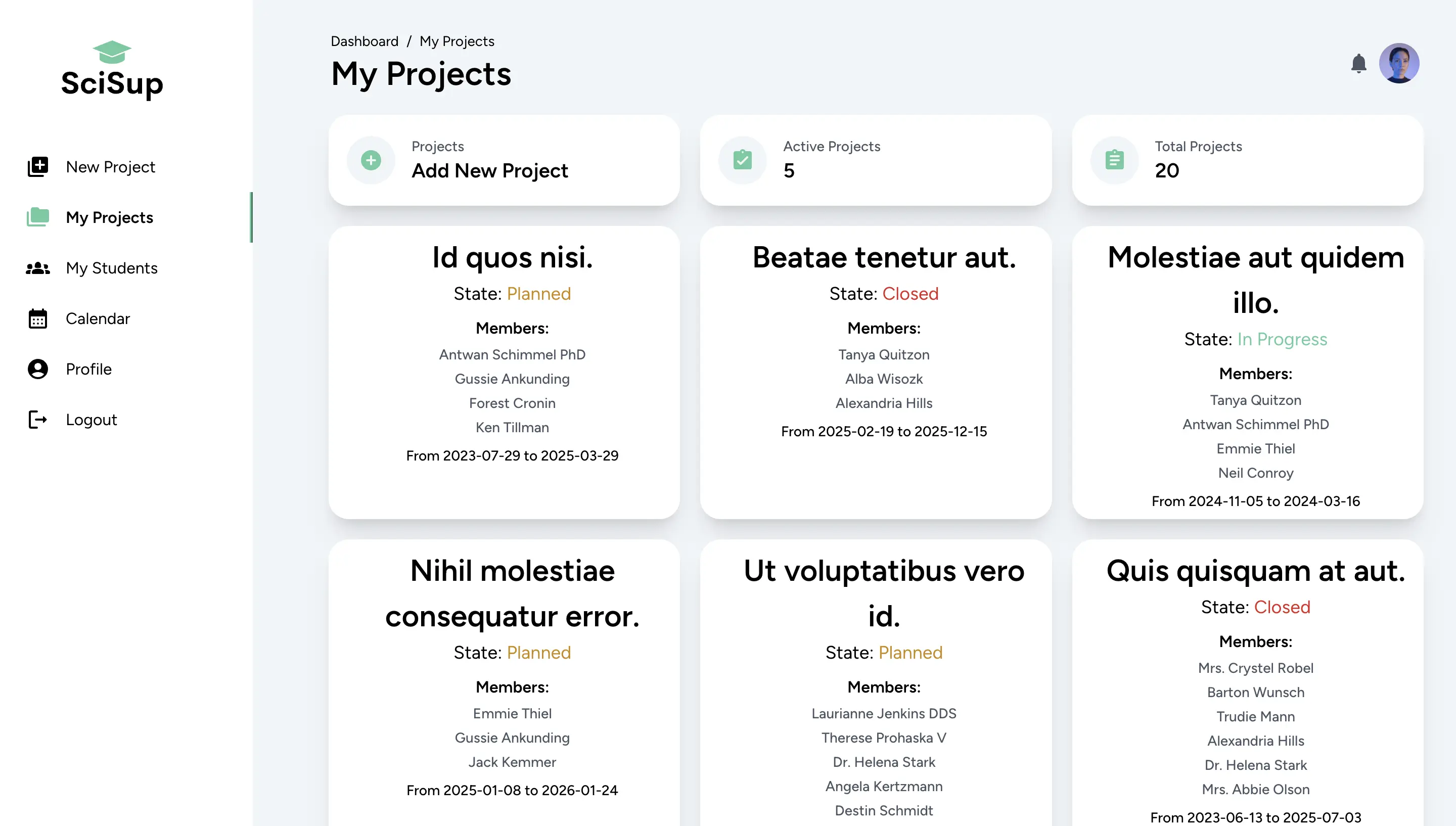
The dashboard. This is where the user can access all of their projects, create new ones, shop new templates and manage their account.
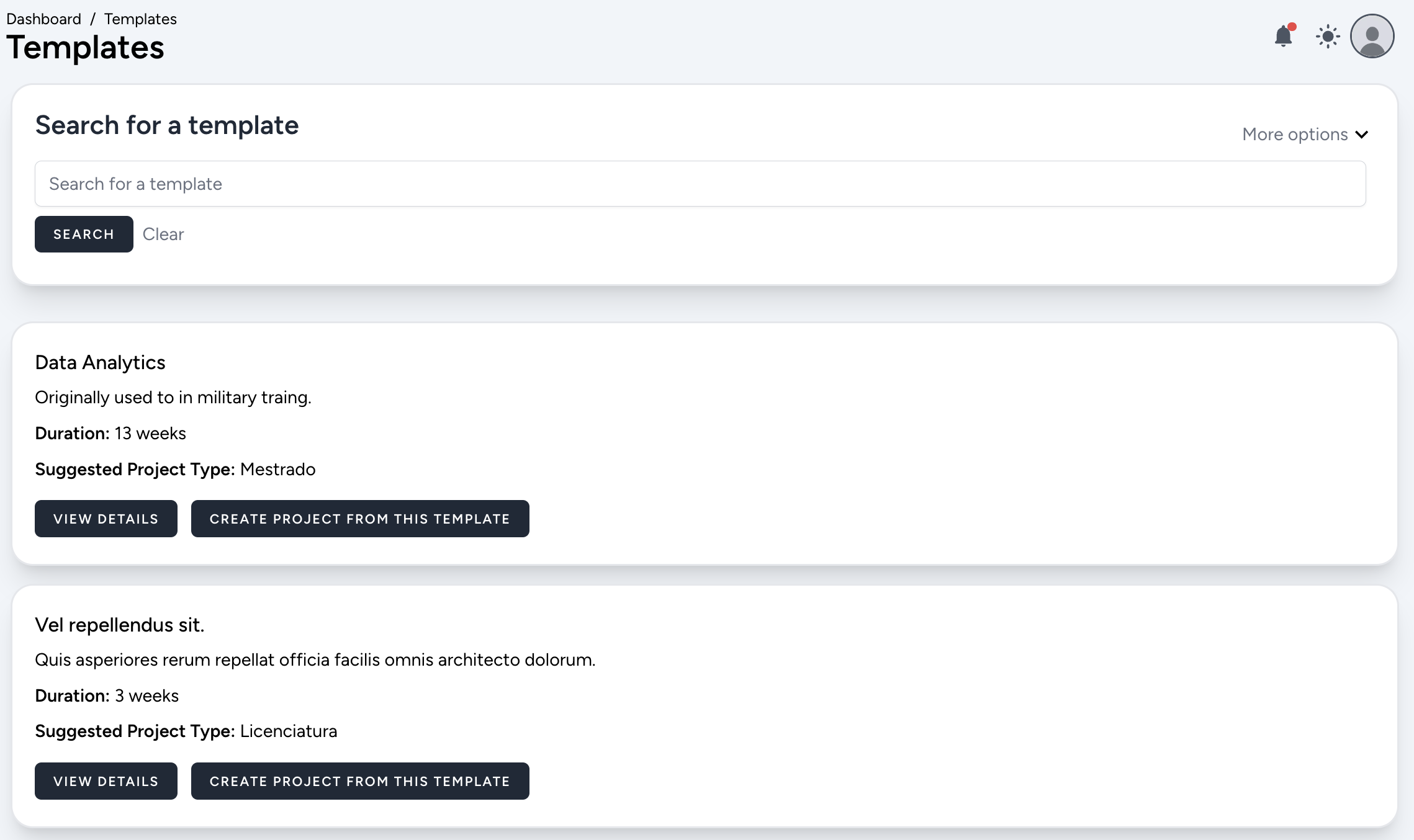
The template store. This is where an advisor can access all of the available templates, filter them by category and use them in their next projects.
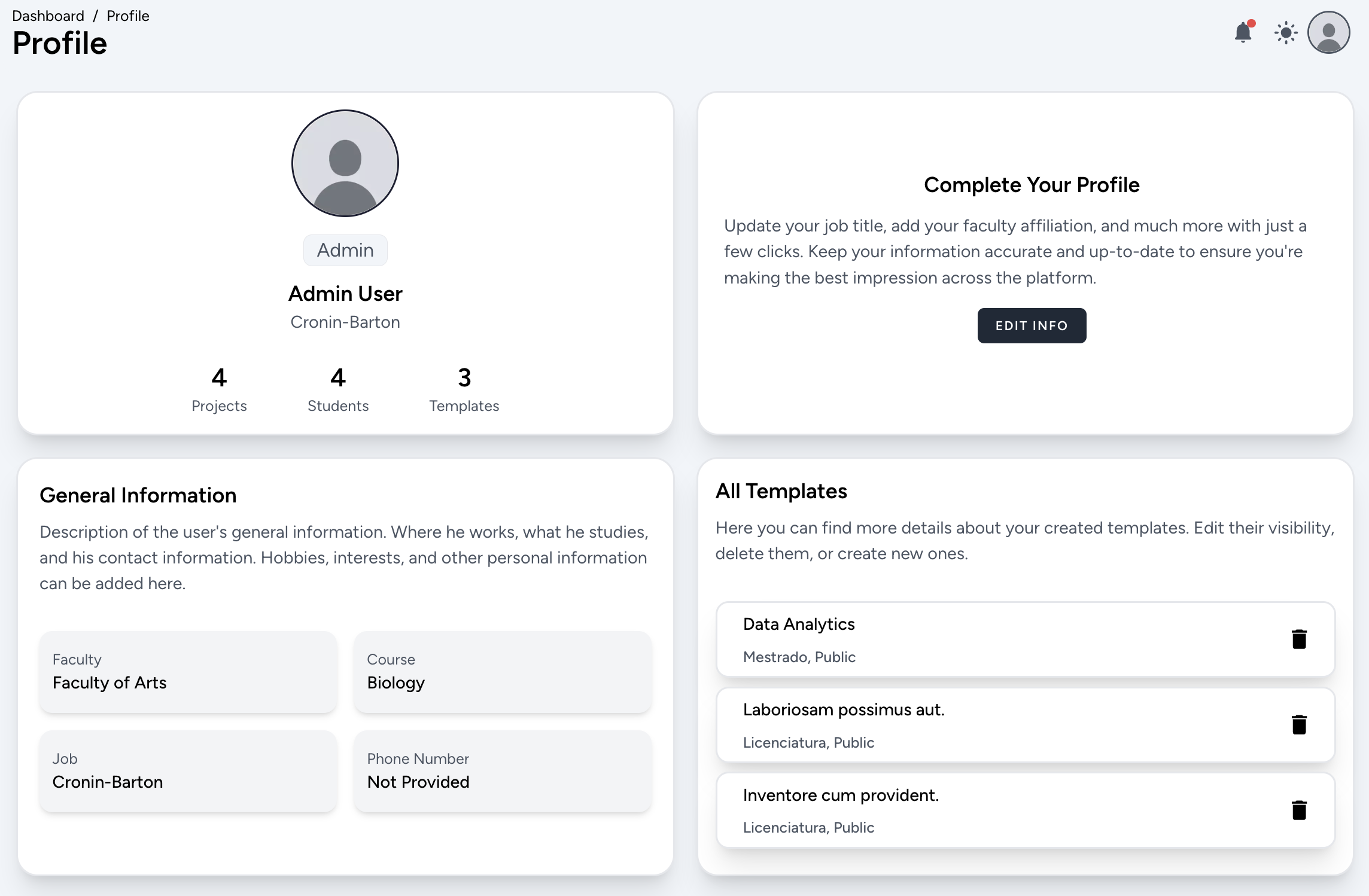
The profile page. This is where users can manage their account, change their password, update their information and see their projects.
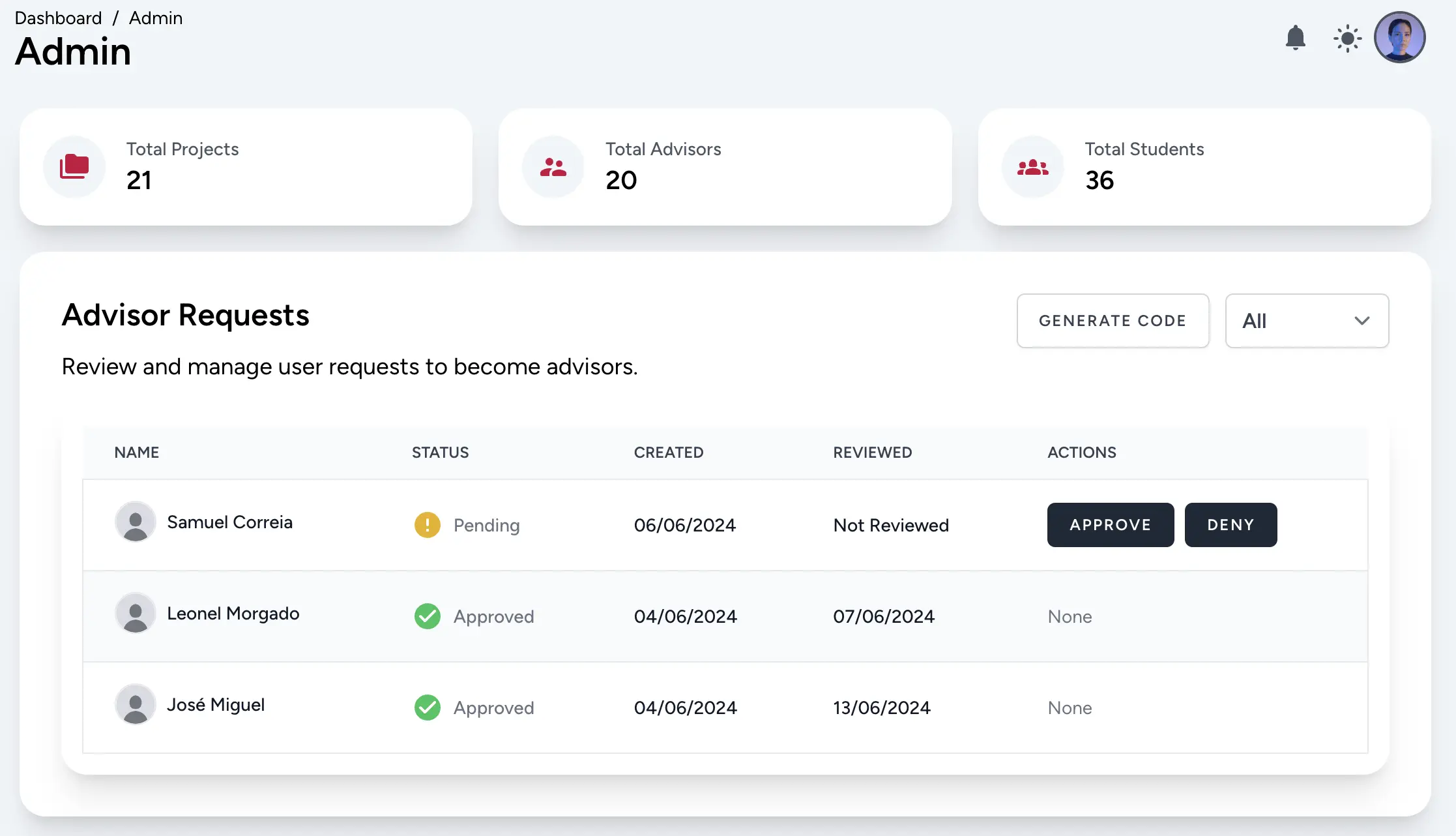
The admin dashboard. The admin can manage all of the users, projects, templates and other settings of the platform. In this section, he can review pending advisor requests.
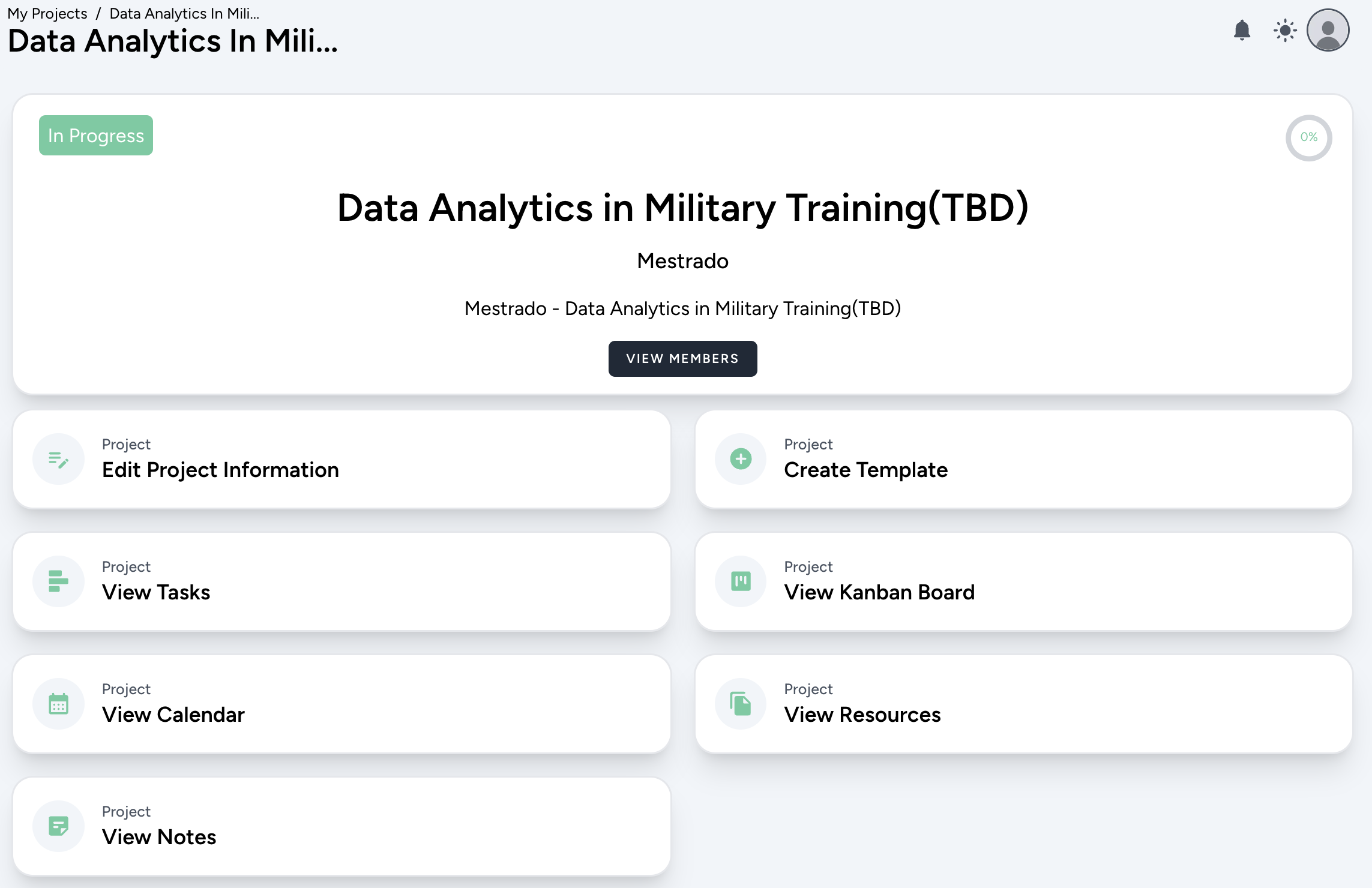
The project dashboard. This is where the advisor can manage all of the project's details, add tasks, subtasks, notes, links and files.
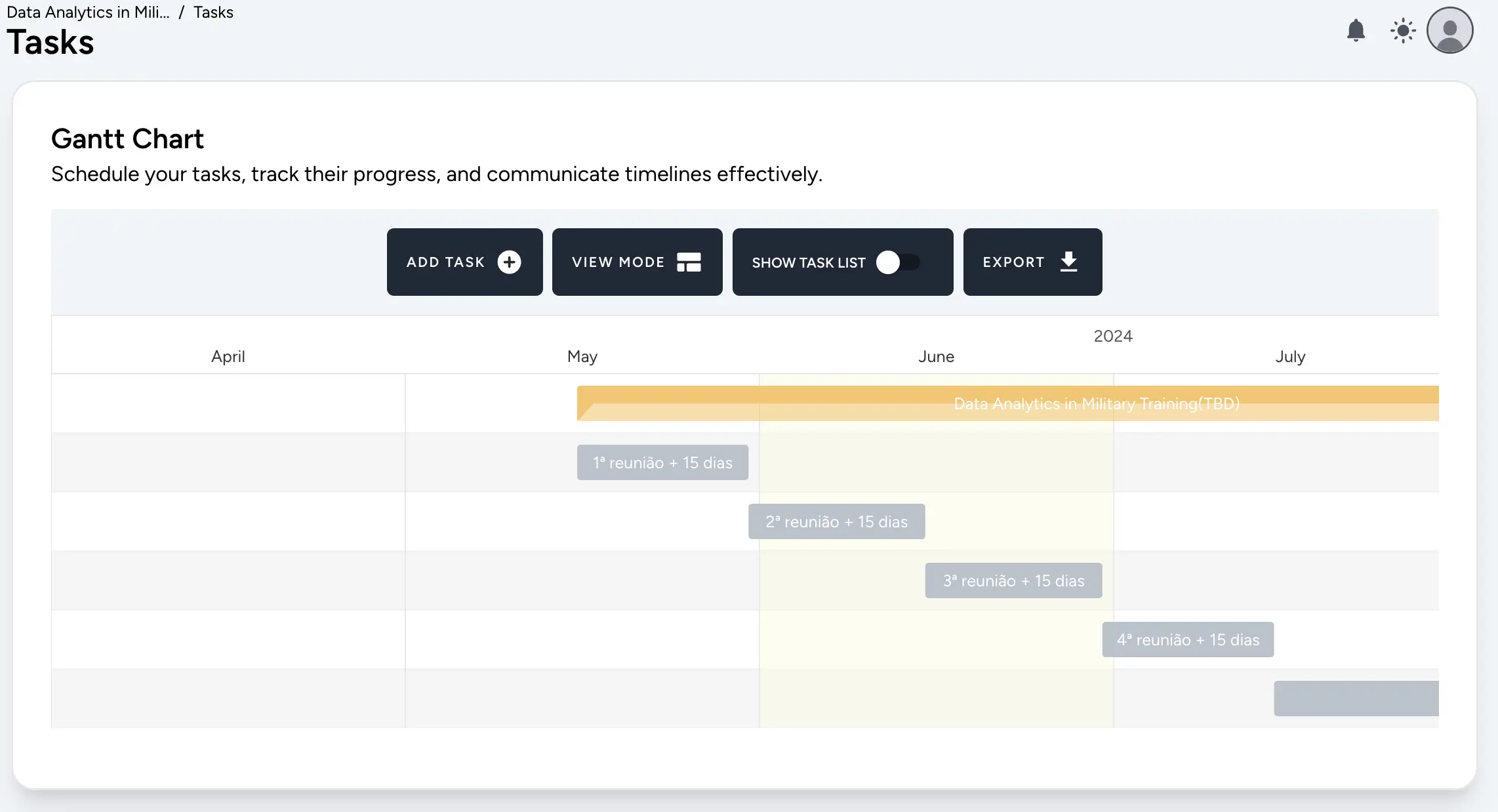
The project Gantt chart. This is where the advisor can see the project's timeline, dependencies and progress.
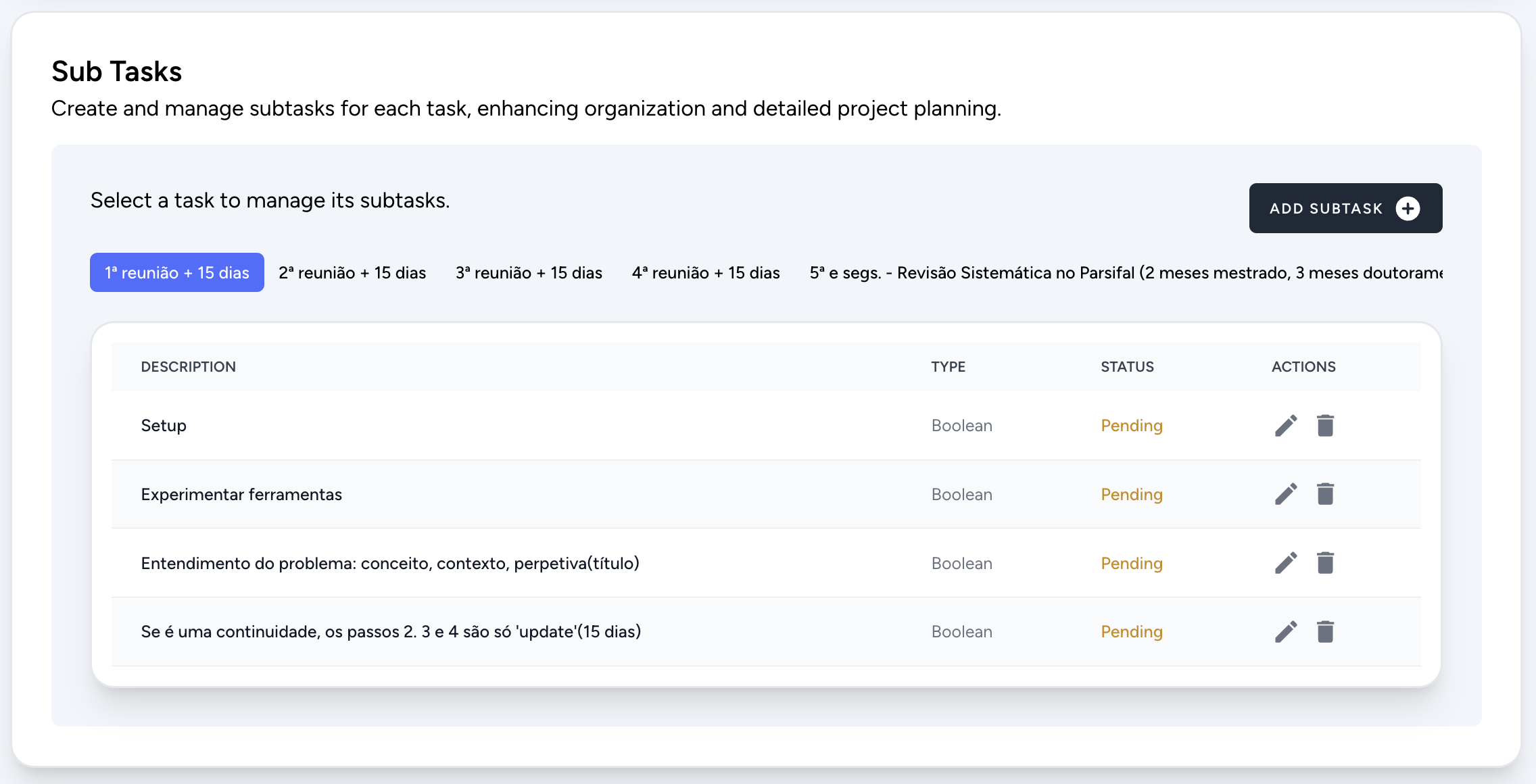
The project susbtasks. This is where the advisor can see the project's tasks and subtasks, check their progress and add new ones.
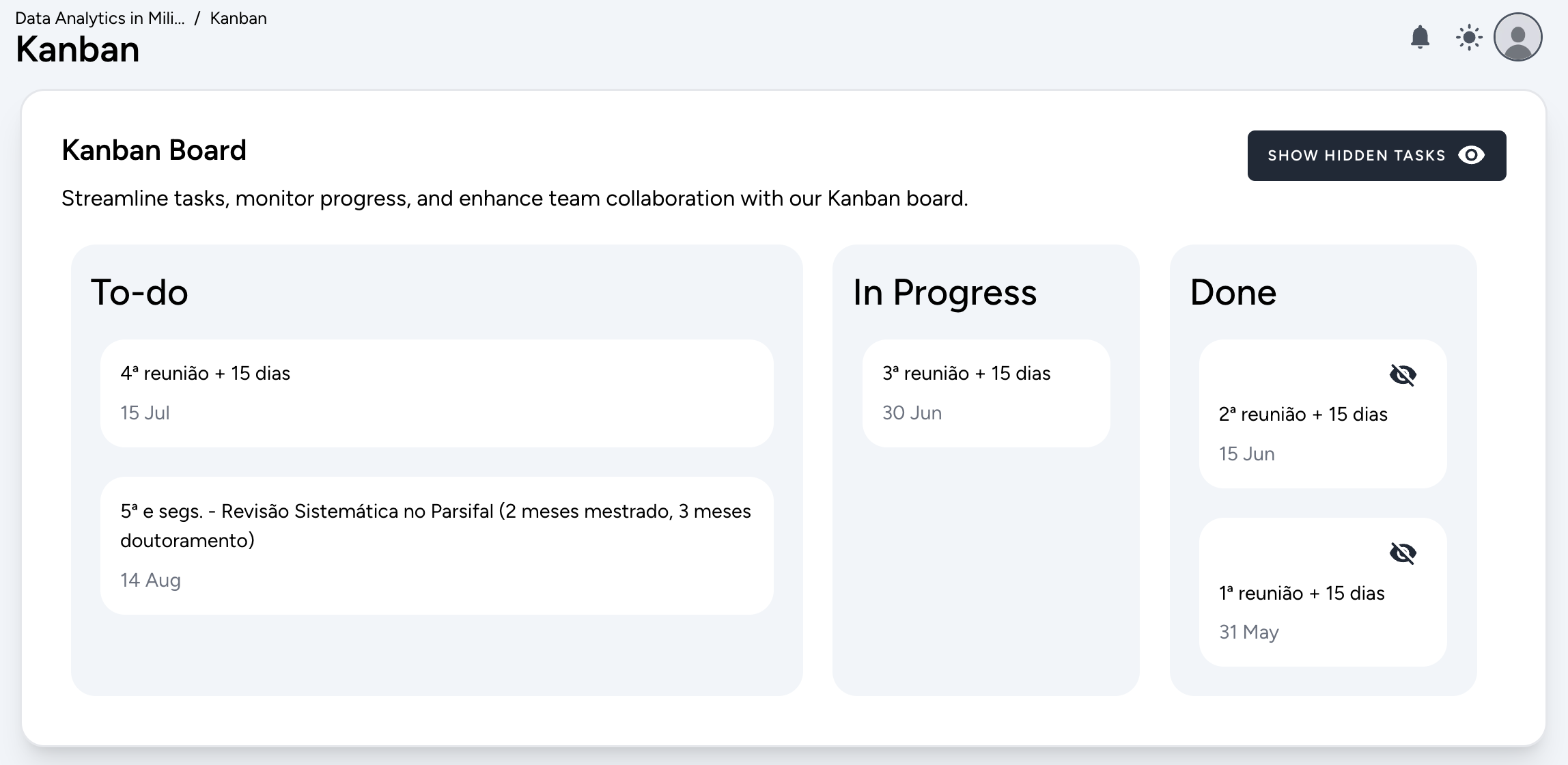
The project Kanban. This is where students manage their project's tasks, monitor progress and plan their work.
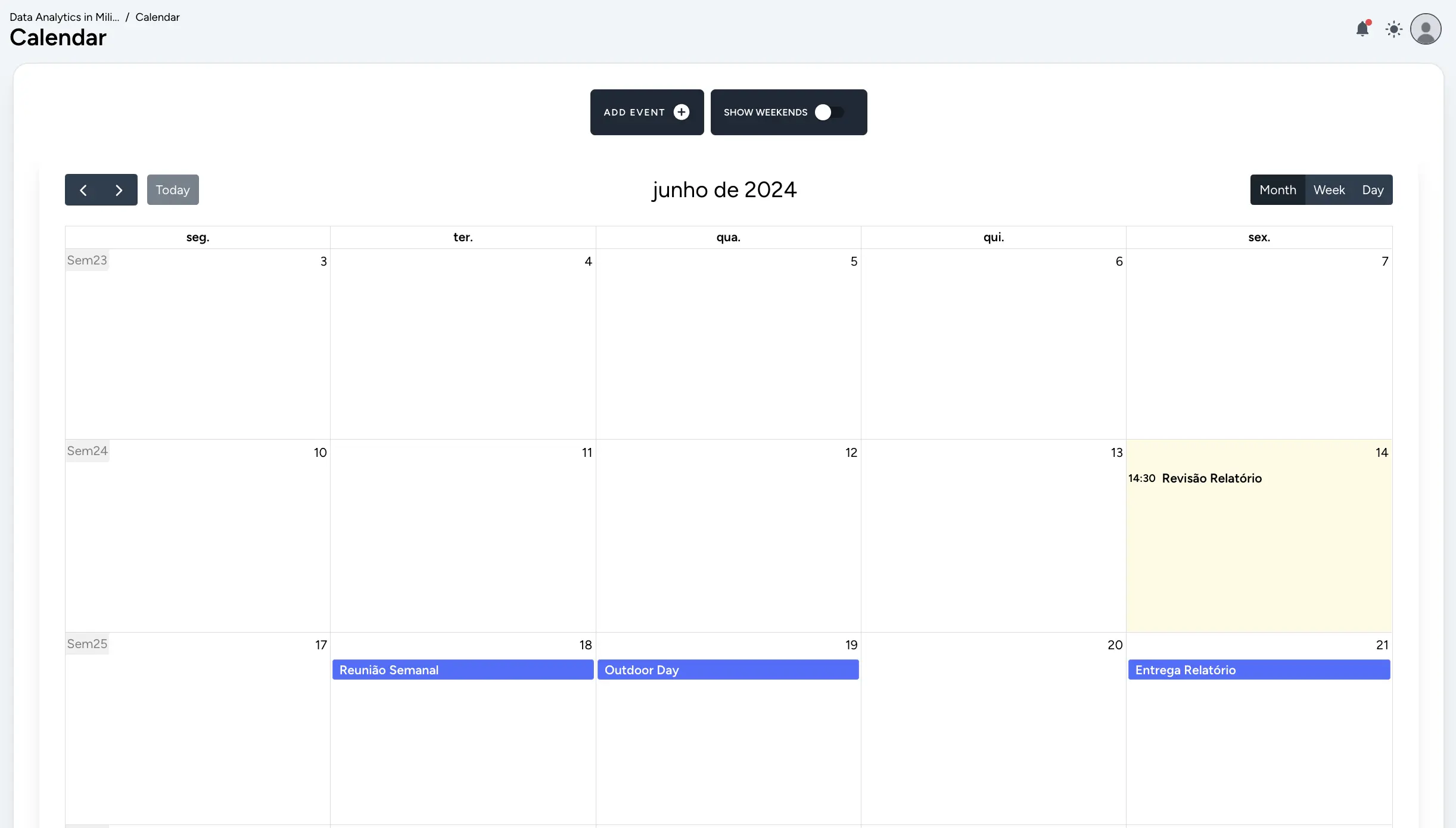
The project calendar. This is where students can see all of their project's deadlines and milestones, or other important dates.
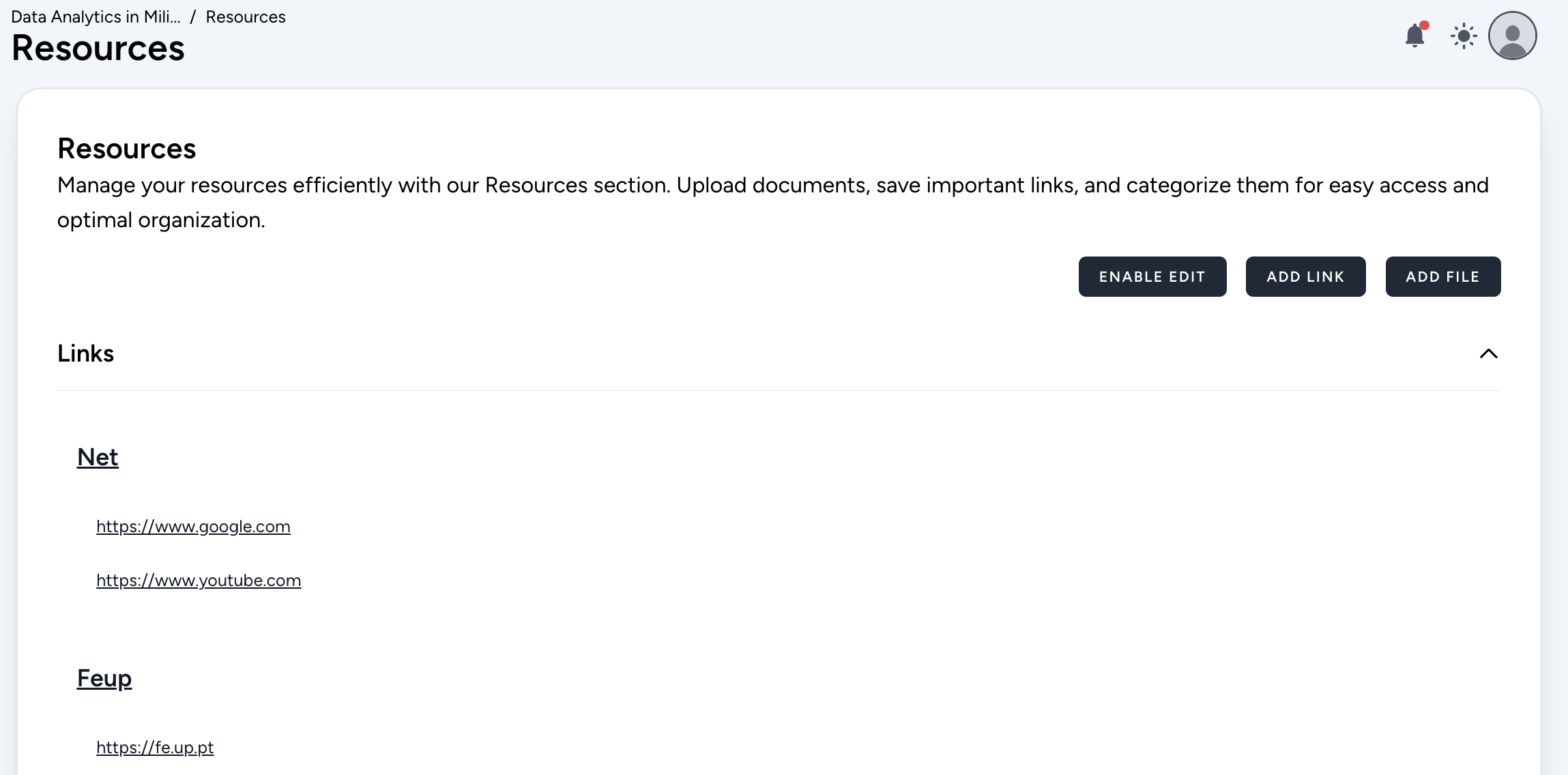
The project resources. This is where students can see all of their project's resources, save all important links and files.
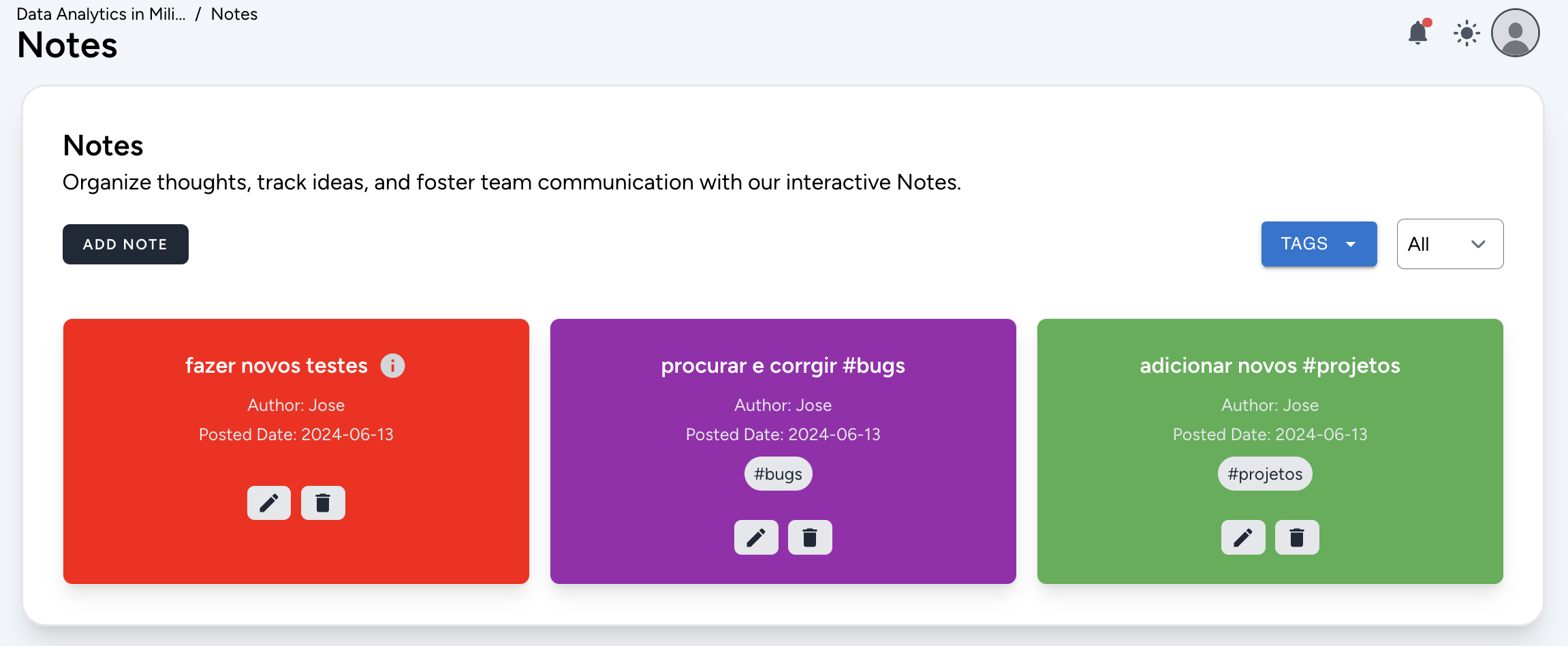
The project notes. This is where students can take notes, write down ideas and important information.